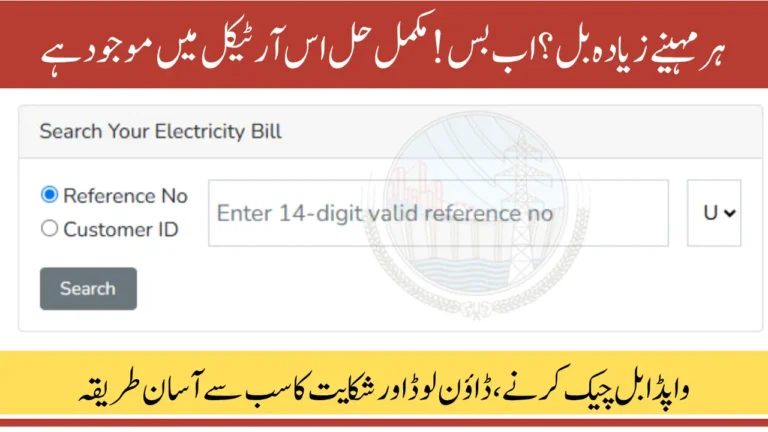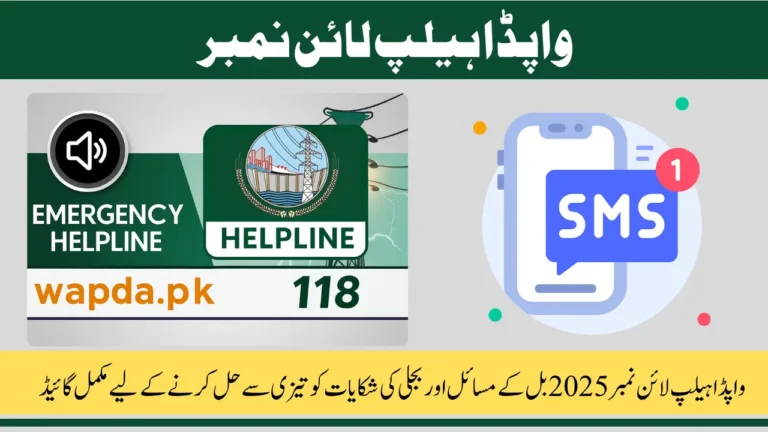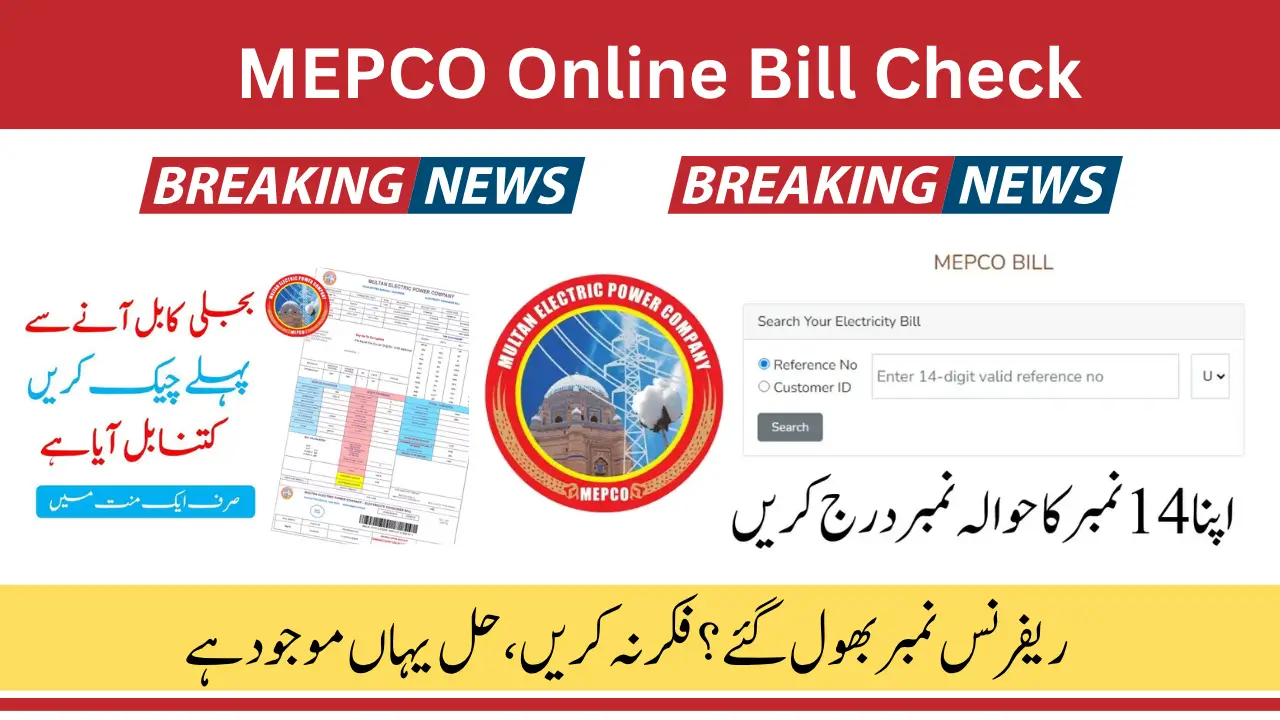
MEPCO Online Bill Check
In June 2025 checking your MEPCO electricity bill will become easier than ever before. Whether you’re sitting at home or at work, you can now view your monthly bill within seconds using your mobile or computer. The MEPCO Online Bill Check service helps thousands of users save time avoid late payments and stay informed without visiting any office.
We know that sometimes consumers do not have the old bill, or there is a problem with the net. That is why we have given the solution to every small and big problem in this article, so that you can not only view the bill without any difficulty, but also make online payments easily. This guidance is especially for those brothers and sisters who live in remote areas and who have less time or resources.
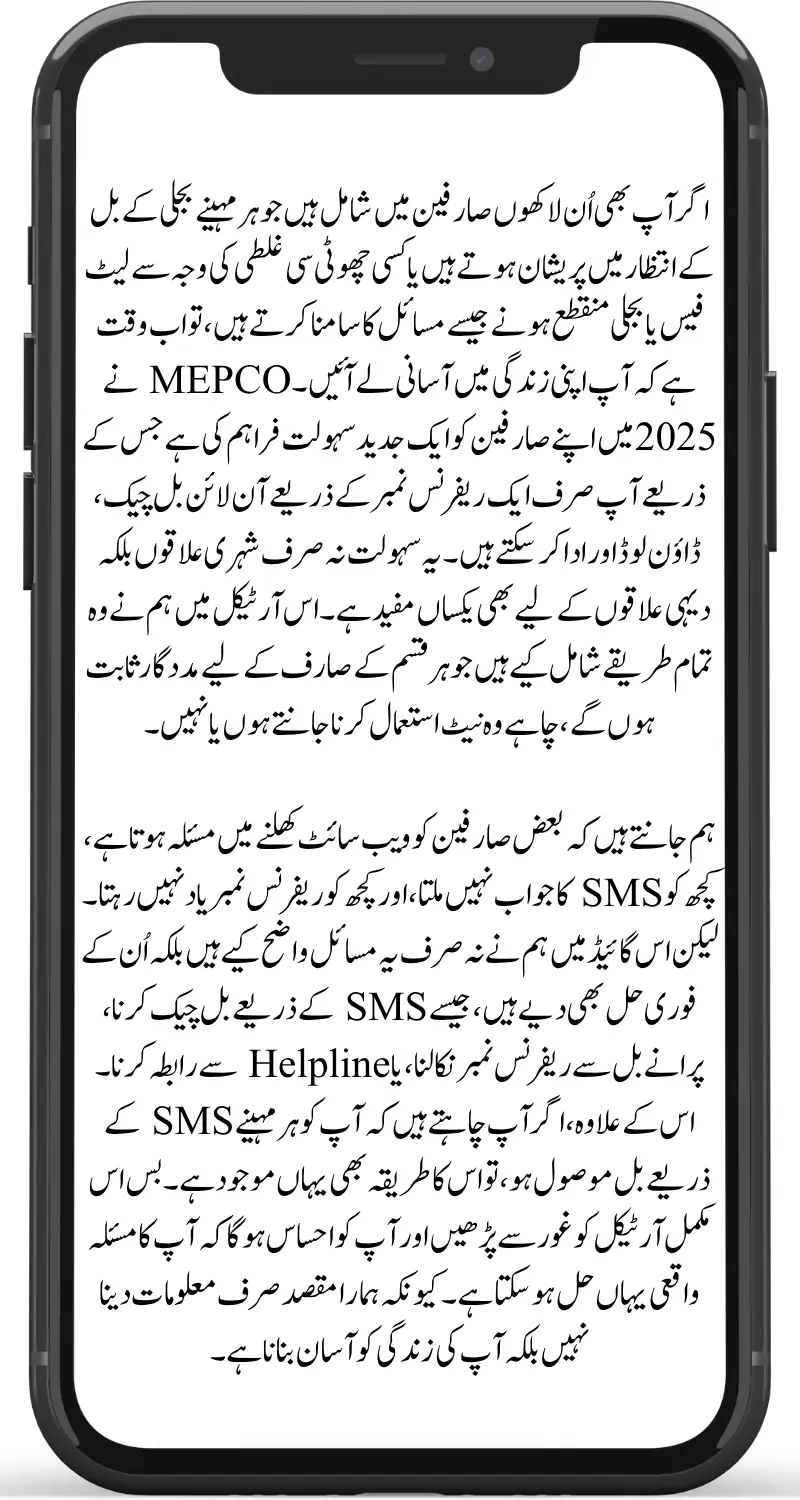
This is not just a way to check a bill, but it is a step towards independence and convenience. When you learn to look at and pay your bills yourself each month, your confidence also grows and life becomes one less problem. That’s why we’ve put this complete guide together with you in mind to give you truth, simplicity, and convenience every time. In this complete guide, you’ll learn how to check, download, and pay your MEPCO bill online using a step-by-step process. Read carefully so you never miss a payment again.
Also Read: PESCO Bill Calculator | Enter Units and Estimate Your Monthly Bill 2025
What is MEPCO and Why Online Bill Checking is Important?
MEPCO (Multan Electric Power Company) is one of the largest electricity distributors in southern Punjab, serving millions of homes and businesses. In the past, customers had to wait for physical bills, visit payment centers, or face delays. Now, thanks to digitization, MEPCO Online Bill Check has become a quick and reliable method to stay on top of your electricity charges.
Whether you need to download a duplicate bill or pay your dues on time, this online feature is a must-have for every MEPCO user.
How to Check MEPCO Bill Online Step-by-Step Guide
Before you start, know that this guide is designed especially for people who often miss their bills or face delays in receiving them. You no longer have to stand in queues or wait for a printed copy. With just a few clicks, you can view your MEPCO electricity bill online anytime, anywhere. Follow this step-by-step process and stay stress-free every month.
Here’s how you can easily check your MEPCO bill:
- Visit the Official MEPCO Bill Website:
Go to https://bill.pitc.com.pk/mepco - Enter Your 14-Digit Reference Number:
This number is printed on any previous online mepco bill check bill you have. - Click “Submit” or “Generate Bill”:
Your latest bill will appear on the screen. - Download or Print the Bill:
You can either save the bill as PDF or take a printout for payment purposes.
No login, no registration just a quick reference number and your bill is ready.
Also Read: FESCO Bill Calculator Using Latest Approved Tariff January 2025
How to Find Your Reference Number
Don’t remember your reference number? No problem. Check the top-left section of any old online mepco bill. The 14-digit reference number is clearly printed there. It’s necessary for checking your online bill, so make sure to keep a copy safe for future use.
To locate your 14-digit reference number, simply take out any old MEPCO bill. Look at the top left or right corner and you’ll see a section labeled “Reference No” or “ریفرنس نمبر”. This number is unique to your electricity connection and stays the same every month.
If you don’t have an old bill:
- Ask someone in your home who might have a previous copy.
- Contact your nearest MEPCO customer service center.
- Call the MEPCO helpline and request assistance using your CNIC and address.
Once you recover your reference number, make sure to save it in your phone or write it down somewhere safe. It will help you check your bill every month in seconds without any hassle.
Also Read: LESCO Bill Calculator New Method With Latest Traffics Rates January 2025
Pay Your MEPCO Bill Online in Minutes
Paying your electricity bill has never been this quick and effortless. You can now avoid late fees and long lines by using simple mobile apps or digital platforms. Whether you’re at home, the office, or even traveling, this section will guide you to make secure and instant payments within minutes.
Once you’ve checked your bill, you can also pay it online through these easy methods:
- JazzCash App
- Easypaisa App
- Banking Apps (HBL, Meezan, UBL, etc.)
- MEPCO Partner Portals
- Retailers with digital payment systems
Just open your preferred app, go to “Bill Payment,” enter the reference number, and pay with one tap.
Can You Check Bill Without Reference Number?
Many users worry if they lose their reference number. In this section, we explain whether it’s possible to check your bill using other details like CNIC or meter number. If it’s not possible, don’t worry we’ll also guide you on how to recover or get your reference number in no time.
Unfortunately, the wapda bill online check mepco system currently requires a reference number for bill lookup. You can’t search using CNIC or meter numbers yet. If you’ve lost your reference number, you can:
- Find an old bill
- Ask your local MEPCO office
- Call the MEPCO helpline for assistance
Benefits of Using MEPCO Online Bill Check
Online bill checking is more than just a digital convenience it’s a smarter way to manage your life. Learn how this simple tool can help you save time, avoid stress, reduce paperwork, and even contribute to a more eco-friendly lifestyle. Once you experience it, you’ll never go back to the old ways.
Using the MEPCO online service offers many advantages:
- 24/7 access from anywhere
- No need to wait for paper bills
- Helps avoid late payments
- Environmentally friendly
- Works on mobile and desktop
- Duplicate bill available anytime
Also Read: MEPCO Bill Calculator – Estimate Your Electric Bill Latest Method 2025
Common Issues and Quick Fixes
Facing a problem while checking your bill? You’re not alone. This section addresses the most common issues users face like website errors, incorrect reference numbers, or delayed updates and shows you the easiest ways to fix them so you don’t get stuck.
| Issue | Reason | Quick Fix |
| Website not loading | Heavy traffic or slow internet connection | Refresh the page or try again after a few minutes. Use a different browser if needed. |
| Invalid Reference Number | Typing mistake or outdated bill number | Double-check and re-enter the 14-digit number. Use a recent bill for reference. |
| Bill not updated | System delay in uploading new data | Wait 24 hours and check again. Sometimes bills are uploaded in phases. |
| Blank or empty bill page | Technical glitch or pop-up blocker | Disable browser extensions/pop-up blockers. Refresh the page. |
| Can’t download/print bill | Browser not supporting file downloads | Try using Chrome or Firefox. Check if downloads are enabled on your device. |
| SMS response not received | Mobile network delay or SIM not registered | Make sure your SIM is active and registered. Try sending the SMS again after some time. |
Receive MEPCO Bill via SMS
If you want to stay updated without even opening a website, MEPCO offers an SMS alert service for monthly bills. In this part, we show you how to register and receive your bill directly on your phone a perfect solution for those living in remote areas or without internet access.
Want to receive your MEPCO bill every month via SMS? You can register for SMS alerts through the official portal or contact MEPCO support. This service ensures that you never miss a bill, even if you’re away from home.
MEPCO Helpline and Customer Support
If you ever feel lost or face an issue that can’t be solved online, MEPCO’s support team is always there to help. Here, we provide contact numbers, email, and the right way to file a complaint so you can get professional assistance quickly and with confidence.
For complaints, billing issues, or questions:
- Online bill Mepco Helpline: 0800-63726
- Email: complaint@mepco.com.pk
- Website: www.mepco.com.pk
You can also visit your nearest bill mepco customer service center for in-person help.
Conclusion
In today’s fast-moving world, no one has time to stand in long queues or worry about missing an electricity bill. That’s why the MEPCO Online Bill Check system is a true blessing giving you full control, anytime and anywhere. Whether you want to check your bill, download a duplicate copy, or pay instantly through your phone, this guide has shown you exactly how to do it all in just a few simple steps.
By using the MEPCO digital services, you not only save time and effort but also ensure that you never face late fees or billing stress again. So if you haven’t already, try checking your bill online today and make it a habit every month. For any issue, help is just a click or call away. MEPCO is committed to bringing ease, efficiency, and transparency into your life because you deserve better service.
Frequently Asked Questions (FAQs)
What is required to check my MEPCO bill online?
You only need your 14-digit reference number from a previous bill.
Can I check my MEPCO bill through CNIC?
No, currently only reference numbers are accepted.
Is MEPCO’s online bill checking service free?
Yes, checking and downloading your bill online is 100% free.
Can I receive my bill via SMS?
Yes, you can register for MEPCO SMS alerts through their official website.
What happens if I miss paying my bill on time?
You may face late charges or disconnection. Always pay before the due date.