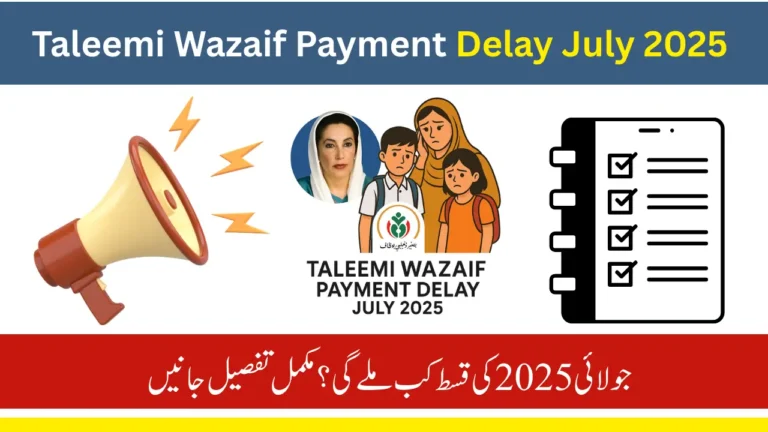Wapda Bill Check Online
Electricity is a basic need, and every month WAPDA sends bills to millions of homes and businesses across Pakistan. But sometimes, bills don’t arrive on time, get lost, or you simply want to check your charges in advance. That’s where WAPDA Bill Check Online helps. You can now view, download, or pay your electricity bill anytime using your mobile or computer.
Whether you live in Lahore, Faisalabad, Multan, Gujranwala or Karachi, each WAPDA company (like LESCO, FESCO, MEPCO etc.) of the area has its own website from where you can check the bill. Complete bill details, amount due, due date and old bill information can also be obtained.
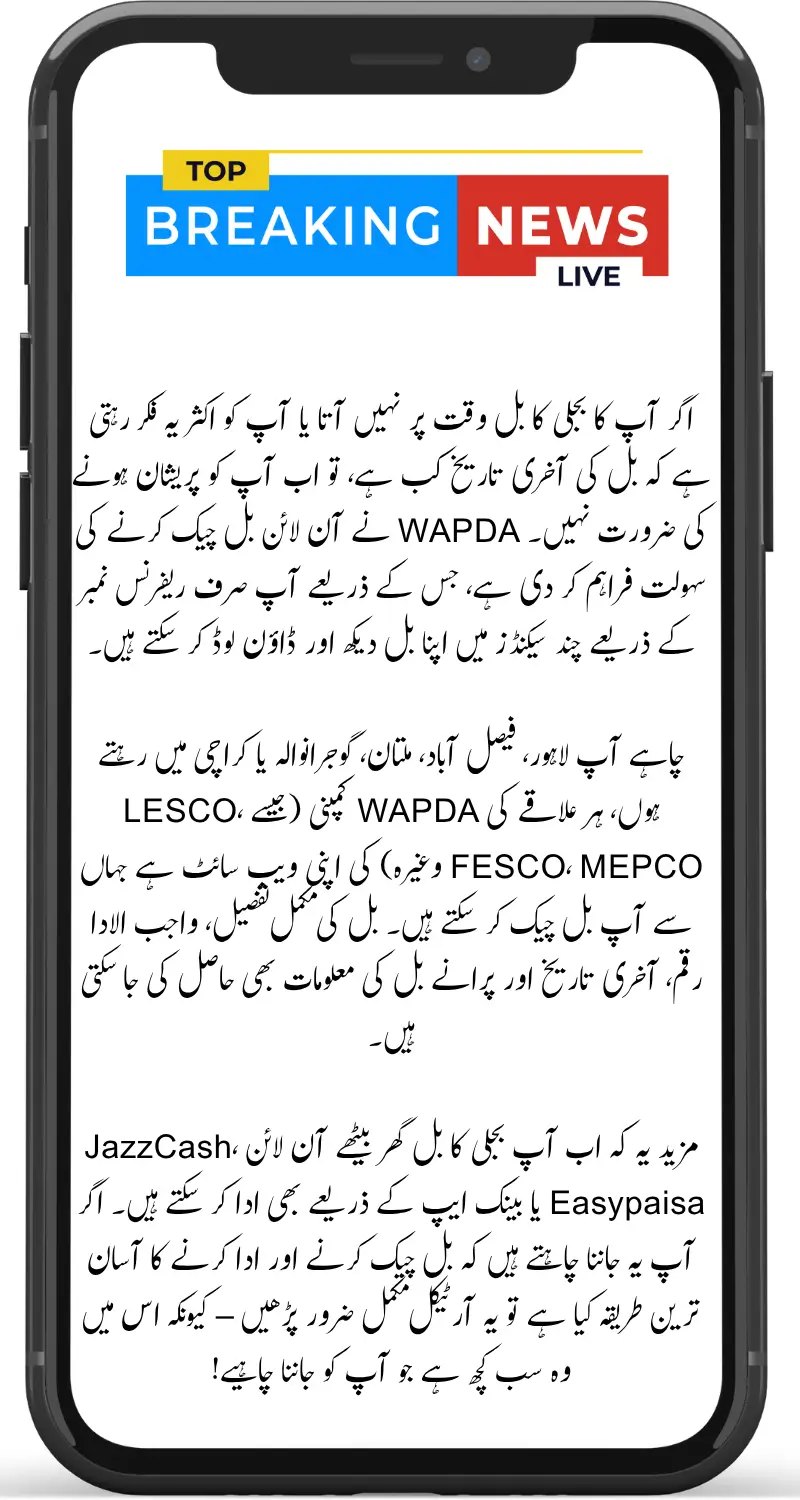
Moreover, now you can also pay your electricity bill online from home through JazzCash, Easypaisa or bank apps. If you want to know what is the easiest way to check and pay your bill, then read this article in full because it has everything you need to know.
Read More: Punjab Districts BISP July 2025 Payments Full District-Wise Release Schedule & Latest Camp List
What You Need Before Checking Your WAPDA Bill
To check your WAPDA bill online, you’ll need:
- Your Reference Number (usually written on your physical bill)
- An internet connection
- Access to your area’s official WAPDA website (LESCO, FESCO, MEPCO, etc.)
If you don’t have your reference number, you may need to call your local WAPDA office.
How to Check WAPDA Bill Online by Reference Number
Follow these simple steps:
- Visit the official website of your WAPDA company
- Enter your 14-digit Reference bill Number in the given field
- Click on “Submit” or “View Bill”
- Your bill will appear on the screen with details like total amount, due date, and past dues
Example:
- For LESCO: lesco.gov.pk
- For FESCO: fesco.gov.pk
Read More: Maryam Nawaz Boosts Apni Chhat Apna Ghar Project Speed to Deliver Homes Faster Across Punjab
How to Check WAPDA Bill by Customer ID or CNIC (If Available)
Some WAPDA portals also allow you to check your bill using Customer ID or CNIC number, but this option is not always available. It’s better to use the reference number for accurate results.
Official WAPDA Bill Check Portals by City
| Company | Portal Link | Areas Covered |
| LESCO | lesco.gov.pk | Lahore & surrounding |
| MEPCO | mepco.gov.pk | Multan & Southern Punjab |
| FESCO | fesco.gov.pk | Faisalabad Region |
| GEPCO | gepco.gov.pk | Gujranwala Region |
| HESCO | hesco.gov.pk | Hyderabad & Sindh |
| PESCO | pesco.gov.pk | Peshawar Region |
| QESCO | qesco.gov.pk | Quetta Region |
How to Download and Print Your Duplicate WAPDA Bill
After viewing your bill:
- Click on the “Download Button” or “Print Bill” option
- Save it as a PDF or take a screenshot
- Print the bill if you need to pay it physically or submit it to your office
How to Pay WAPDA Bill Online – Methods That Work
You can pay your bill online without standing in long queues. Use any of these apps or services:
- JazzCash
- Easypaisa
- Your Bank’s Mobile App (HBL, Meezan, UBL, etc.)
- ATM Machines
- NADRA e-Sahulat Centers
WAPDA SMS and Mobile App Services
Some WAPDA companies offer SMS alerts or mobile apps where:
- You get bill updates
- Due date reminders
- Check your last bill history
Check with your local WAPDA company if this service is available for your region.
Read More: BISP July 2025 Payment Reactivated Nationwide – CNIC Check, Glitch Fix & Collection Guide
Common Problems and Fixes While Checking WAPDA Bill
| Problem | Solution |
| Reference number not working | Check if it’s 14 digits with no space |
| Website not opening | Try a different browser or time |
| Bill not showing | Try again later or call helpline |
Summary
Checking your WAPDA electricity bill online is simple, fast, and helpful. It saves you from late fees, missed bills, and standing in lines. Just keep your reference number safe, and use official websites or apps to manage your bills. Don’t wait for paper bills stay in control with WAPDA bill check online.
Read More: BISP Registration Check by CNIC, Verify Status, Eligibility & Get Approved Faster
FAQs – WAPDA Bill Check
How can I check my WAPDA companies electricity bill online?
You can visit your city’s WAPDA website and enter your 14-digit reference number to view your bill online.
What should I do if I don’t receive my physical bill?
You can download or print a duplicate bill from the official online portal using your reference number.
Which apps can I use to pay my electricity bill online?
You can pay your bill using JazzCash, Easypaisa, or any bank mobile app like HBL, UBL, Meezan Bank, etc.
Can I check my WAPDA bill using CNIC or Customer ID?
Some WAPDA companies may offer this option, but most require a reference number for accurate results.
What if the website doesn’t work or my bill isn’t showing?
Try again later, use a different browser, or contact your local WAPDA helpline for assistance.