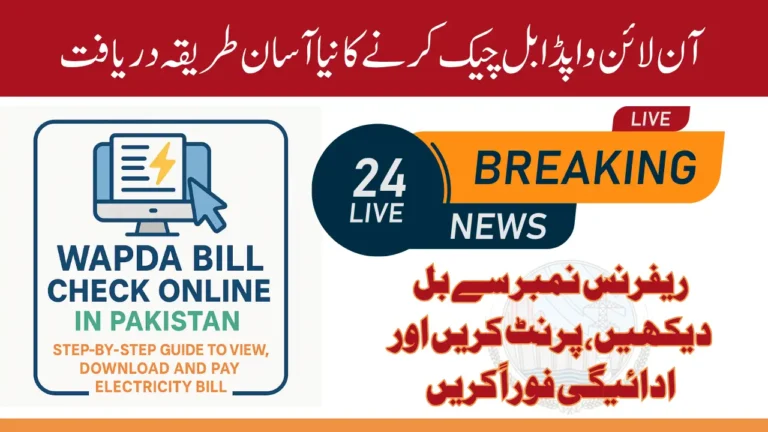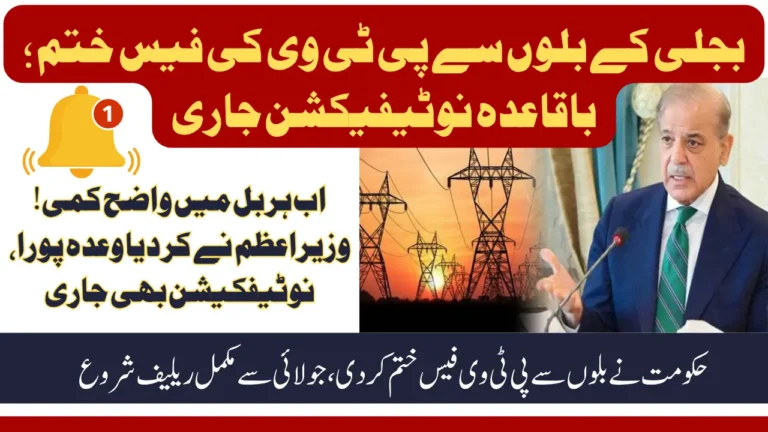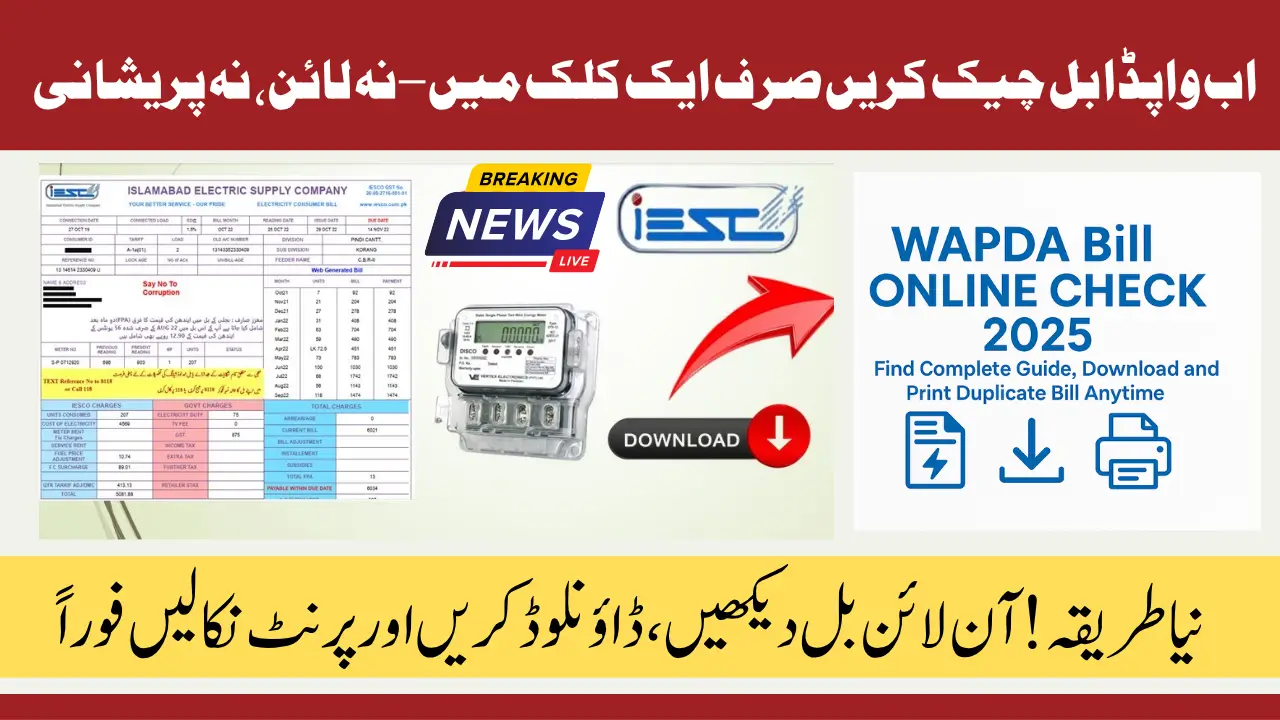
Why WAPDA Bill Online Check is Important Today
Do you also wait for your electricity bill every month? And are you tired of getting your bill late or standing in lines to pay? Then rejoice because now you can check your WAPDA bill online check from home with just one click. No hassle of post, no office visits now getting your bill is easy, fast and absolutely free.
WAPDA has made its services digital in line with modern conveniences. Just enter your bill reference number on the website, and your complete electricity bill will be in front of you in a few moments. Along with this, you can also download, print and pay for it online. If you don’t have internet, don’t worry many mobile apps and banking services are now also providing bill check and payment facility.
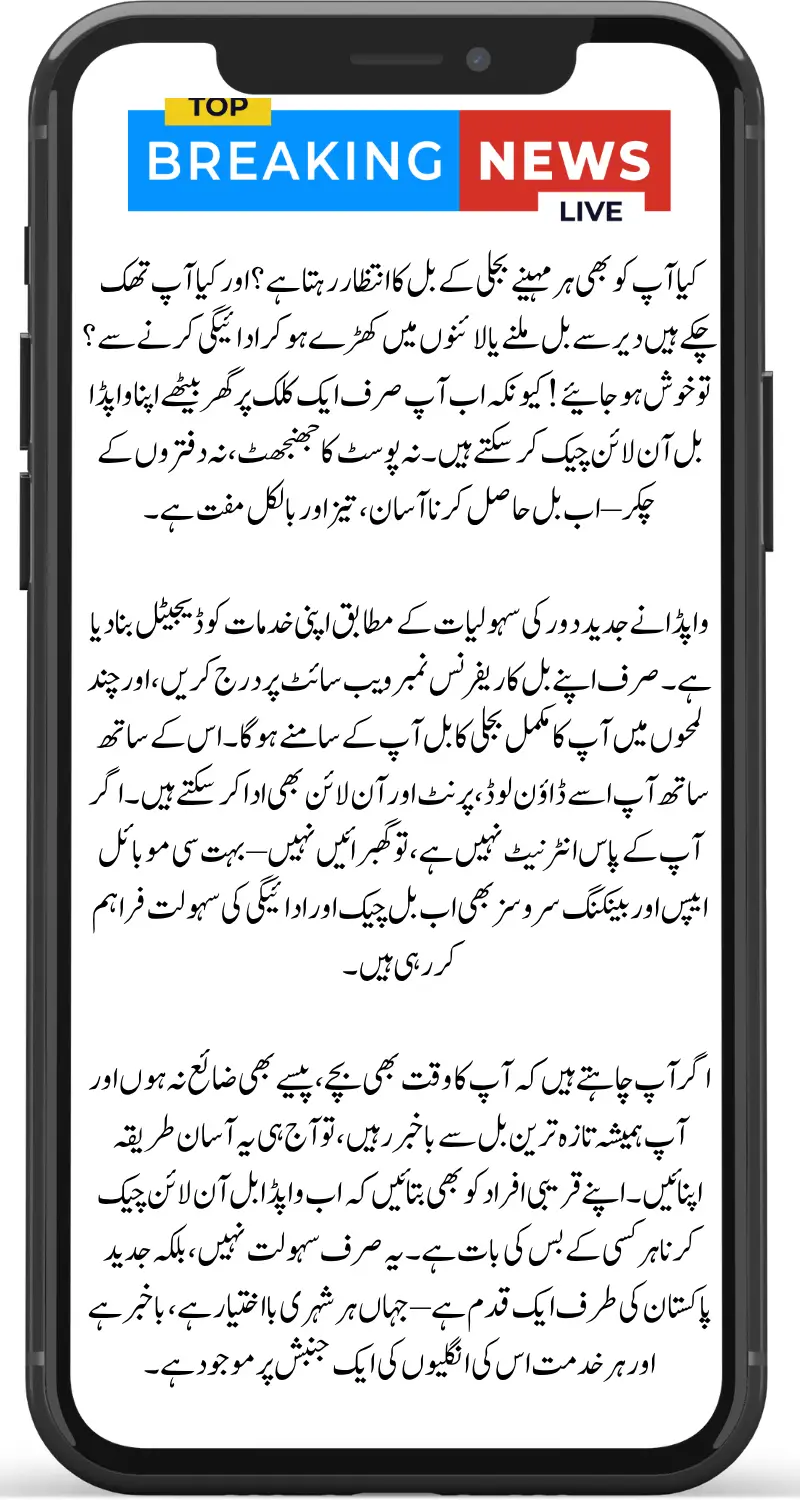
If you want to save your time, money and always be aware of the latest bill, then adopt this easy method today. Tell your loved ones that now it is possible for everyone to check their WAPDA bill online. This is not just a convenience, but a step towards a modern Pakistan where every citizen is empowered, informed and every service is at their fingertips.
Read More Details: Wapda Bill Check Online in Pakistan Step-by-Step Guide to View, Download and Pay Electricity Bill
Benefits of Checking WAPDA Bill Online
Checking your WAPDA electricity bill online comes with many benefits:
- It’s free and instant
- You don’t need to visit any office
- You can view, download, and print your bill anytime
- You can avoid late fees by checking the bill on time
- It’s accessible from mobile, laptop, or tablet
In short, this service saves your time, effort, and money.
Read More Details: WAPDA Duplicate Bill Check Online in Seconds – Download & Print Anytime Without Hassle
How to Check WAPDA Bill Online Step-by-Step Guide
Here’s how you can easily check your WAPDA bill online:
- Open your internet browser and go to the official WAPDA website or your city’s power company website (e.g., IESCO, LESCO, MEPCO, etc.)
- Look immediately for the “Online Bill” or “Duplicate Bill” section
- Enter your 14-digit reference number (or customer ID in some areas)
- Click on the “Search” or “View Bill” button
- Your latest electricity bill will appear on the screen
Make sure you enter the correct reference number without any spaces.
Where to Find Your Reference Number or Customer ID
To check or see your WAPDA electricity bill online, you need your reference number or customer ID.
Here’s where you can find it:
- Look at any previous printed WAPDA bill
- On the top or middle section, you’ll see a 14-digit reference number
- It usually looks like this: 12 3456 1234567 U
This is the number you’ll use every month to check your online bill.
Read More Details: Wapda Bill Check Online 2025 by Reference Number or CNIC – Latest Method and Complete Guide
How to Download and Print Your WAPDA Company Electricity Bill
Once you have your bill on the screen:
- Click on the “Download” or “Print” option
- You can save the bill as a PDF or print a hard copy
- Use this printed copy to pay at the bank, Easypaisa, JazzCash, or through mobile apps
This printed bill is accepted just like the original bill.
Can You Pay WAPDA Bill Online? Here’s How
Yes! After WAPDA bill online check, you can also pay your electricity bill online using these methods:
- Easypaisa App
- JazzCash App
- Banking Apps (HBL, UBL, Meezan, etc.)
- ATM Machines
- Mobile Banking USSD codes
Just enter your reference number, confirm the bill amount, and pay instantly.
Read More Details: Electricity Unit Price in Pakistan GEPCO July 2025 Updated – Full Tariff List, Slab Rates & Bill Calculator
What to Do If You Can’t Find Your Bill Online?
If your bill is not showing online:
- Make sure your internet connection is active
- Check if you typed the correct reference number
- Try again after a few hours sometimes bill data is updated late
- If it still doesn’t show, call your area’s WAPDA helpline for support
It’s always better to check early in the billing cycle.
Avoid Late Payment – Stay Updated with WAPDA Bill Alerts
You can also stay updated by:
- Subscribing to SMS alerts from your power company
- Using apps that notify you about new bills
- Setting a monthly reminder to check your WAPDA bill online
This way, you’ll never miss your payment date or pay extra charges.
Read More Details: How to Contact Wapda Helpline Instantly for Electricity Complaints and Power Issues
Final Words
Now you know how easy it is to do a WAPDA bill online check using just your reference number. This bill online check facility is fast, reliable, and available 24/7. You can check, download, print, and even pay your electricity bill all from the comfort of your home.
So next time you want to know your bill amount or due date, don’t wait for the postman. Just go online, enter your number, and get all the details instantly.