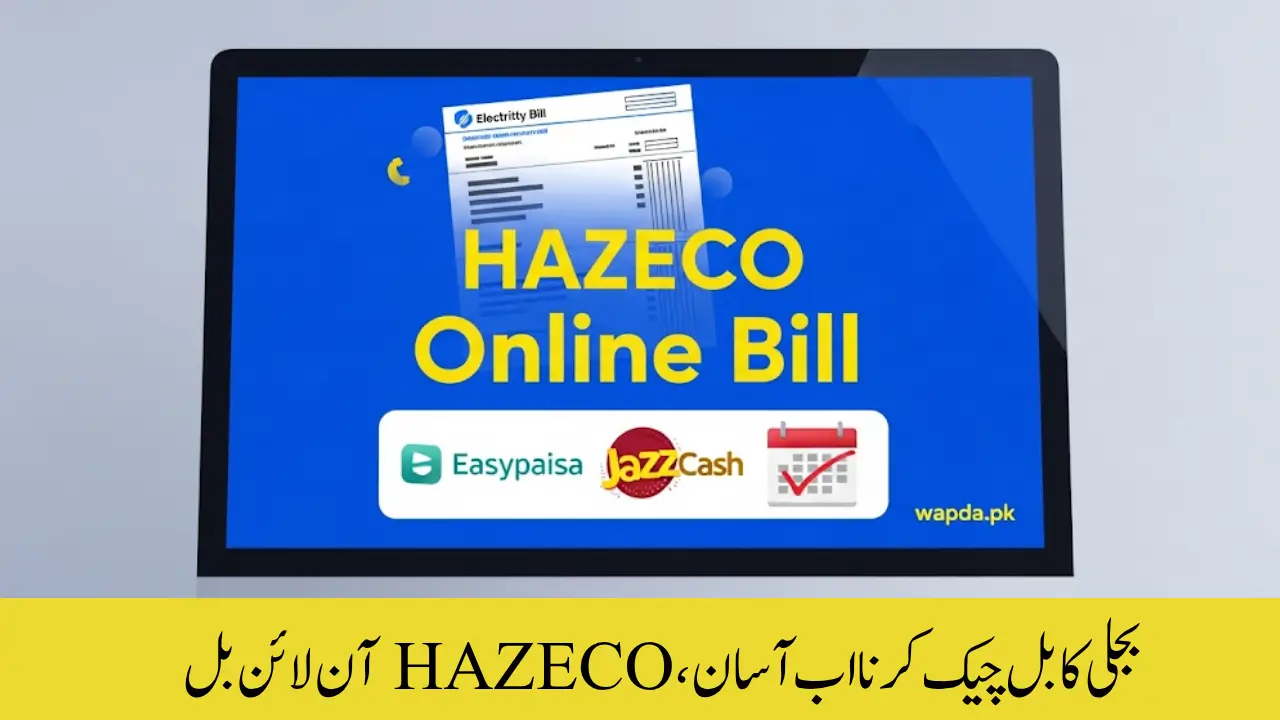
Introduction to HAZECO Online Bill
HAZECO Online Bill: Hazara Electric Supply Company (HAZECO) provides electricity to thousands of customers in the Hazara region. In the past, most people had to wait for a paper bill to arrive at their home and then go to the bank to pay it. This process was time-consuming and often caused delays. To make things easier, HAZECO introduced the online bill checking system. This service allows you to check your electricity bill on the internet, download a copy, and even pay it from your home or office. Whether you are a house owner, a business person, or living in a rented property, this online service saves you time and effort.
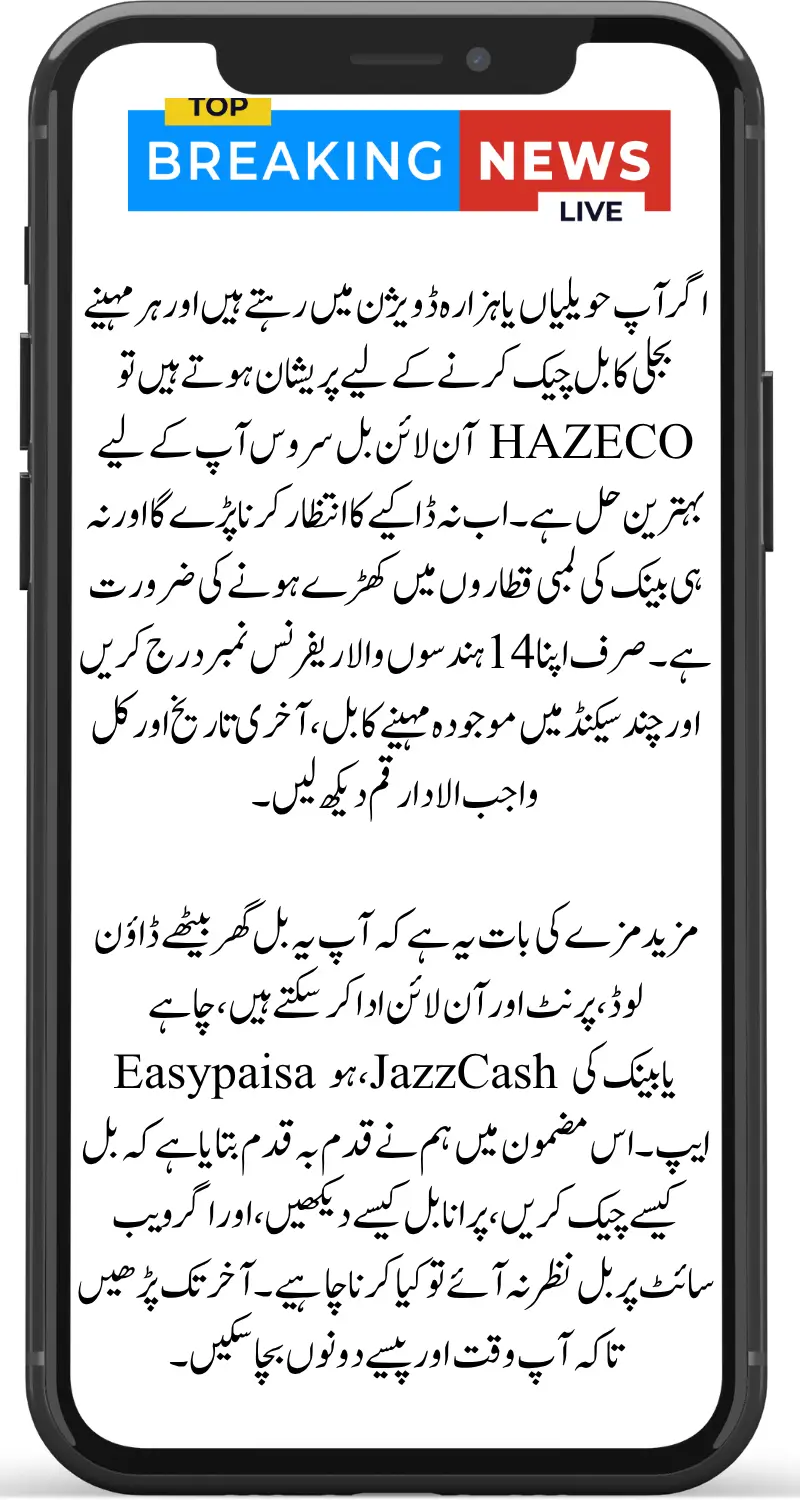
What’s more, you can download, print and pay this bill online from home, be it Easypaisa, JazzCash or the bank’s app. In this article, we have explained step by step how to check the bill, how to view the old bill, and what to do if the bill is not visible on the website. Read till the end so that you can save both time and money.
Read More Information: Electricity Bill Online Check Your Simple Guide with Live Usage Tracker and Instant Bill Download
Benefits of Checking HAZECO Bill Online
Using HAZECO’s online bill service has many advantages:
- No more waiting for paper bills: You can see your bill as soon as it is generated.
- Access anytime, anywhere: You can check your bill even if you are outside your city or country.
- Easy record keeping: Download and store your bills in your computer or mobile for future reference.
- Fast payment options: Pay instantly using Easypaisa, JazzCash, or online banking without visiting a bank branch.
- Environment-friendly: Reduces the use of paper and supports a greener environment.
What You Need to Check HAZECO Online Bill
Before you can check your bill online, make sure you have the following:
- A device – computer, smartphone, or tablet.
- Internet connection – a stable connection to access the website.
- Your 14-digit reference number – printed on your previous bill. This number is unique for your meter.
Read More Information: Complete Guide to Hazeco Online Bill Payments NADRA Integration for Easy and Secure Transactions
Step-by-Step Guide to Check HAZECO Online Bill
Checking your bill online is very simple. Just follow these steps:
- Go to the official HAZECO bill website.
Open your browser and search for “HAZECO Online Bill” or directly visit the HAZECO bill portal. - Enter your reference number.
Type the 14-digit reference number in the given box. You can find this number on any previous electricity bill. - Click the “Submit” or “Check Bill” button.
The system will process your request and show the current month’s bill. - View your bill details.
You will see the total amount, due date, late payment surcharge, and units consumed.
How to Download and Print Your HAZECO Bill
Once your bill appears on the screen, you can easily download and print it.
- Click on the “Download” button to save the bill as a PDF file.
- If you want a printed copy, open the file and press Ctrl + P on your keyboard (or use the print option on your mobile).
- Choose your printer and click Print.
Having a printed bill can be useful when paying at a bank or keeping records for your office.
Read More Information: Big Update: FESCO 50 Percent Bill Payment Offer for Reconnection Starts – Check Who Can Apply and How
How to Pay Your HAZECO Bill Online
HAZECO customers can pay their bills online using various methods:
a) Easypaisa App
- Open the Easypaisa app.
- Go to Bill Payment.
- Select Electricity and then choose HAZECO.
- Enter your reference number and confirm payment.
b) JazzCash App
- Open the JazzCash app.
- Tap on Utility Bills.
- Select Electricity and choose HAZECO.
- Enter the reference number and proceed with payment.
c) Bank Mobile Apps
Most banks in Pakistan offer bill payment options in their mobile apps. Simply select the Electricity Bill Payment option, choose HAZECO, and enter your reference number.
d) ATM Machines
You can also pay using an ATM machine by selecting the utility bill payment option and entering your reference number.
How to Check Previous HAZECO Bills
Sometimes you may need to check your old bills for record keeping or comparison.
- Visit the HAZECO bill portal.
- Enter your reference number as usual.
- If the portal provides history, select the desired month to view the old bill
- Download or print it for your records.
Troubleshooting – When Your Bill is Not Showing
If you are unable to see your bill online, try these solutions:
- Check your reference number carefully to ensure it is correct.
- Refresh the page and try again.
- Clear your browser cache and re-enter the website.
- Try a different browser such as Chrome or Firefox.
- Contact HAZECO customer service if the issue remains.
HAZECO Bill Payment Deadlines and Late Fees
Every bill has a due date printed on it. If you do not pay before this date, a late payment surcharge will be added. This extra amount can be avoided by paying the bill on time. Always check your bill early in the month to avoid last-minute problems.
Read More Information: GEPCO Old Bill Check Online Method to View and Download Previous Electricity Bills Easily
Safety Tips for Online Bill Payment
- Always use a secure internet connection.
- Do not share your reference number or account details with strangers.
- Use official apps like Easypaisa, JazzCash, or your bank’s mobile app.
- Save the payment receipt for future proof.
HAZECO Customer Support Contact Information
If you face any issue related to your bill, payment, or electricity connection, you can contact HAZECO using the following:
- Helpline: [Insert official HAZECO number]
- Email: [Insert official email]
- Nearest Office: Visit your local HAZECO office for in-person assistance.
Conclusion
The HAZECO online bill system is designed to save time, reduce hassle, and make electricity bill management easier for customers. With just your reference number and internet connection, you can check, download, print, and pay your bill without leaving your home. Whether you are a busy professional, a shop owner, or someone living abroad managing bills for family in Hazara, this system is the perfect solution.
Read More Information: Gov’t Rolls Out Door‑to‑Door Digital Census on Electricity Bills 2025 for Complete Electricity Data via CNIC & Tariff Survey


