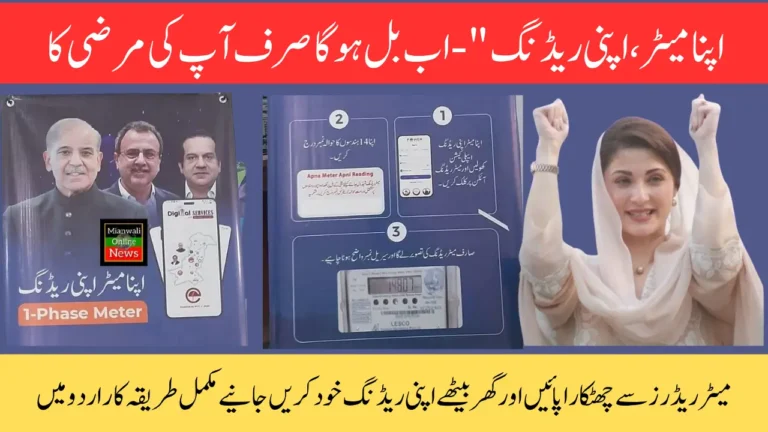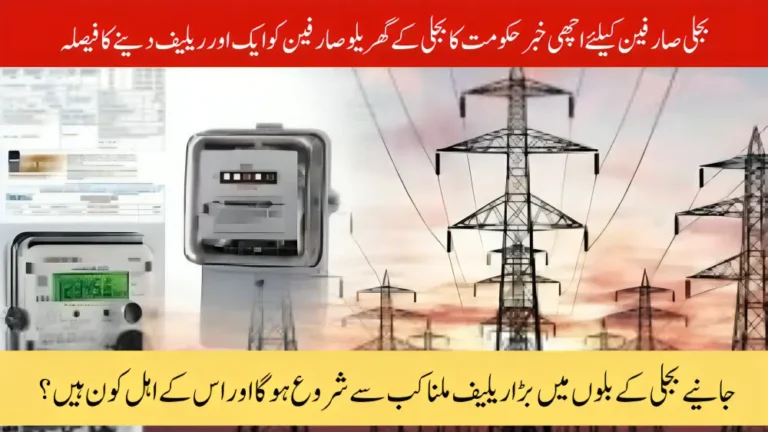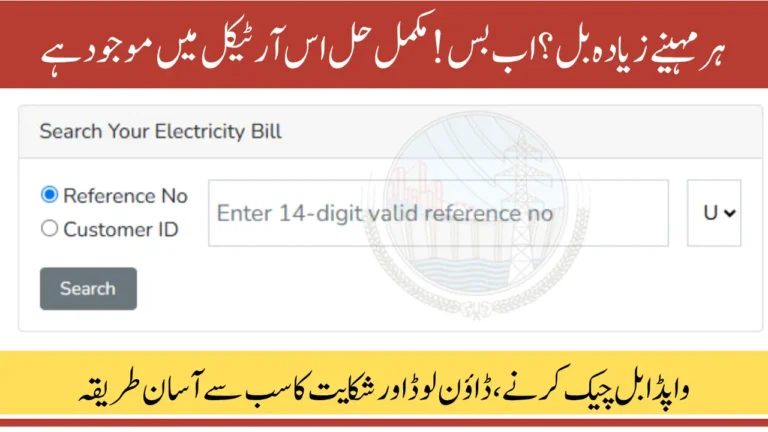How Often Should You Restart Your Phone Each Week?
Did you know that the more your mobile phone is on, the faster its performance suffers? How Often Should You Restart Your Phone Each Week? According to recent research, more than 50 percent of people never turn off their smartphones, which can be detrimental to the phone’s life and performance. If you want your phone to always run faster and better, experts say that restarting your phone just once a week is a small habit that can bring big benefits.
Turning your phone off for a minute and then turning it back on not only closes unnecessary apps but also clears the cache, which gives a surprising improvement in the phone’s speed. Apart from this, this process also prevents the dangerous memory leak error, which slows down the phone.
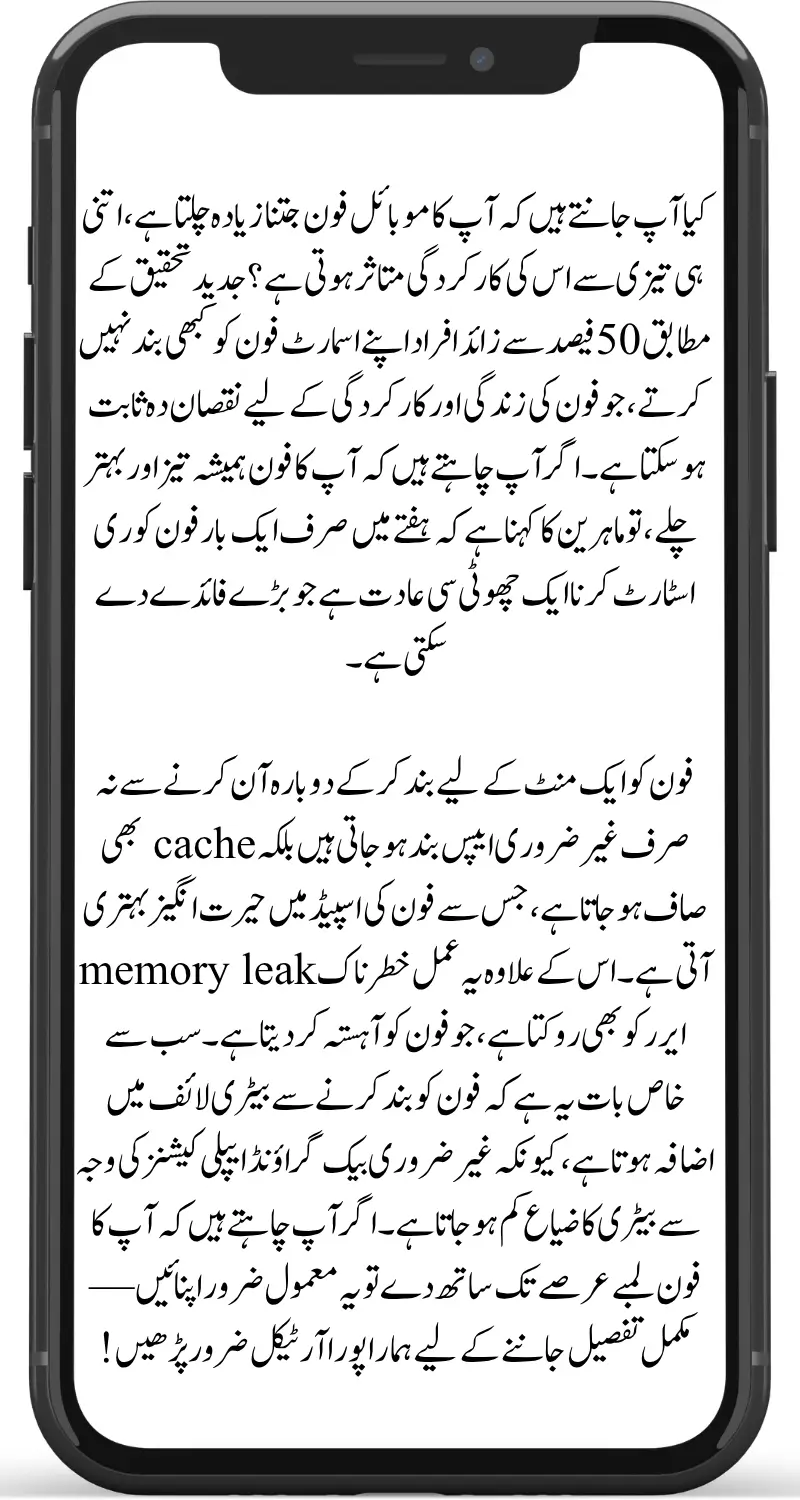
And remember the most important thing is that turning off the phone increases battery life, as unnecessary background applications reduce battery waste. If you want your phone to last longer then you must adopt this habit. Be sure to read our full article to know the full details so you know complete details.
People Also Read: HEC Releases PM Youth Laptop Merit List for Sindh Students | Complete Guide to Check Your Name Online
Restarting Your Phone Weekly A Game-Changer for Performance
Smartphones are just like mini-computers. Over time, continuous usage leads to slowing down, freezing, or app crashes. One of the simplest habits recommended by experts to tackle this is to restart your phone at least once a week.
Just power it off, wait for a minute, and turn it back on. That’s it.
This small act:
- Clears the phone’s cache memory
- Closes all background apps slowing down the system
- Helps the phone reset itself and start fresh
The result? A faster, smoother experience that feels like you just bought a new phone.
People Also Read: 10th Class Result Date Officially Announced With a Surprise for Position Holders
Goodbye Memory Leaks, Hello Speed
One common issue many users face is called a memory leak. It occurs when apps use your phone’s RAM (memory) but don’t release it even after the task is done. Over time, this eats up your phone’s memory and makes it unbearably slow.
By restarting your phone, you eliminate these memory leaks automatically. It gives the RAM a fresh start and prevents performance lags that creep up unnoticed.
So, if your phone suddenly feels too slow or sluggish, there’s a high chance that memory leaks are the cause and a quick restart could fix it immediately.
Boost Your Battery Life with a Simple Trick
Did you know that turning off your phone once a week can also help prolong your battery life?
Most smartphone batteries are designed to handle around 300 to 500 full charging cycles. Which means charging your phone from 0% to 100%. Once you cross that limit, the battery capacity starts to drop, and your phone doesn’t last as long as it used to.
By restarting your device regularly:
- You allow the battery to cool down
- Prevent overuse during idle times
- Reset background processes that drain the battery
Over time, this simple habit contributes to a longer-lasting and more reliable battery.
People Also Read: Big News: HEC Releases Provincial Merit List for PM Youth Laptop Scheme 2025 – Check Your Name Now
The Bottom Line: Don’t Wait for Problems to Appear
Most users only restart their phones when something goes wrong a crash, a freeze, or an update. But that’s like waiting for your car to break down before checking the engine oil.
Make it a habit: Restart your phone once a week.
It takes just one minute and offers:
- Smoother performance
- Reduced lag and freezes
- Extended battery health
- Longer phone life overall
People Also Read: Wapda Complaint WhatsApp Number 2025 Full Guide to Register Electricity Issues Fast
Final Words
In a world where mobile phones are an extension of ourselves, it’s easy to forget that even machines need rest. Restarting your smartphone regularly is a simple but powerful routine that can make a huge difference in how your device functions. So the next time you think, “I don’t have time to shut off my phone,” remember it only takes a minute to give your device the refresh it deserves.